Sunday, May 9, 2010
Firstly, you need to register an account here
http://www.cibmall.net/public_html/index.php
and activate it with your email.
After that, create a game ID under the SDO-X icon.
This will be your login ID for the game.
 |
| Login screen for SDO |
For the game client, you'll need to download from http://xdo.cibmall.net/download_client.html
Download the SDO-X Summer Passion 2 client- preferrably Torrent coz the installation file is a little large (about 2.03GB)^^
This is the latest client in use.
You will need to update quite alot after installation because a few patches have been issued for the client. So be patient^^
If you have an average internet speed, it takes a while to get connected to the server which is around 15minutes.
The SDO-X Summer Passion (Malaysia server) is in English language.
For Windows Vista, you will need to change the
Control Panel>>Administration>>System Locale to Chinese Simplified PRC
to view Chinese characters in the game.
Hope that helps a little^^
Labels: SDO-X Season 2, SDO-X Summer Passion
Subscribe to:
Post Comments (Atom)



![<(([@_@]))>](https://blogger.googleusercontent.com/img/b/R29vZ2xl/AVvXsEgyZPaSMxBiRVIuDD6Ze5dHb9gNXL-Ik3ccTqcHv2iSE8u_jN2GxeVpJHGR-j1Y1KnbJbs8ORvaP5PJ4pr8RWh1MNXmkjRqdOSjWFb6dBFeVzxUgf9icEwWQCphjB6fzlJe9HOeGNnwVESB/s188/th_noobsthrowingshite.jpg)

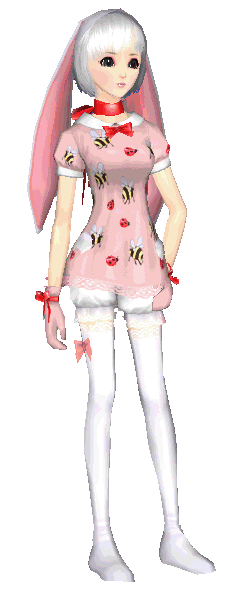

12 comments:
请问。。。
怎么下载SDO???
why my sdo have bug reports?
cannot play old id
wat my old id games cannot play
my email has been used?? but i never register it before...
注册成功
但没效果,还是不能玩
我已经有下载sdo seoson 3 了的
海水注册要等一段时间才可以玩?
请尽快回答,谢谢^^
Can not REGISTER. He said the webpage cannot be found
CAN NOT REGISTER !!!!!!!!!!!!!!!!!!!!!!!!!!!!!!!!!!!!!!!!!!!!!!!!!!!!!!!!!!!!!!!!!!!!!!!!!!!!!!!!!!!!!!!!!!!!!!!!!!!!!!!!!!!!!!!!!!!!!!!!!!!!!!!!!!!!!!!!!!!!!!!!!!!!!!!!!!!!!!!!!!!!!!!!!!!!!!!!!!!!!!!!!!!!!!!!!!!!!!!!!!!!!!!!!!!!!!!!!!!!!!!!!!!!!!!!!!!!!!!!!!!!!!!!!!!!!!!!!!!!!!!!!!!!!!!!!!!!!!!!!!!!!!!!!!!!!!!!!!!!!!!!!!!!!!!!!!!!!!!!!!!!!!!!!!!!!!!!!!!!!!!!!!!!!!!!!!!!!!!!!!!!!!!!!!!!!!!!!!!!!!!!
http://www.cibmall.net/public_html/index.php?pg=27
this is the page ba. if cannot in, maybe the website just maintenance.
malaysia
Bro~~ cnt register la~~
why cannot register?
Post a Comment