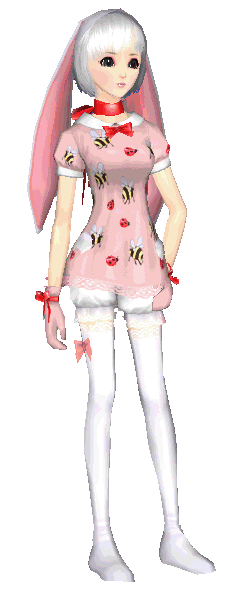Monday, November 29, 2010
How to Disable Camera Sound for Nokia N86 (and other Symbian S60s maybe)
3 comments Posted by stardust at 3:57 PMFinally I got to manage shut my N86 camera sounds for good xD
As you might probably had known "Some" Nokia phone does not allow you to turn off the camera sound even if you put your phone in Silent Mode
AND
turning off the Warning Tone in Profile.
I found this small application on the net which can help you
disable your camera sound/ shutter sound and also the 'Focus' sound.
It works even on unhacked phone and upgraded firmware.
Just follow these few steps properly...
1. Get the certificate and key for your Phone's IMEI
Here are some sites you can choose to get them:
http://www.s60certkey.com/
https://www.symbiansigned.com/app/page/public/openSignedOnline.do
They work all the same, it just makes you a little impatient on the processing time.
It worth the waiting, trust me^^
After the cert and key is ready, download it to your pc.
2. Download this PC Signer for Windows
** There's a mobile signer called FreeSigner v1.00 but I can't install it.
** So I had to use a PC signer instead.
** Don't worry about the key file password thingy. Just leave it blank^^
[DOWNLOAD HERE!]
3. Download the patch and use Signer to sign it with your cert
**If you don't sign the patch, it will show expired certificated error when you try to install on your phone.
[DOWNLOAD PATCH HERE]
4. Copy the signed 'mute-camera.sis' into your memory card and install it to your phone
5. Restart your phone **beeps
6. Go to Settings, Profile and turn off Warning Tone
7. Ta daa!! No more annoying camera sounds =D
You can use the cert and key to sign other applications for your phone too.
The certificate expires after 36months but you can make new ones again after that.
So, YIPPEEE and have fun^^
Labels: nokia n86 camera sound
Friday, September 24, 2010
I decended to KL again this month purposely just for fun.
 |
| Looked something like this :3 |
Ching ching~ it was bought at last. Nyahaha~ I'm suuuu weakkk...that should be my birthday present which happens to be tomorrow. Although it was a pain to fork out the money, it was really worth buying the satisfaction^^
 **blushes
**blushesApplied the member card at the I-Socks Haunted House just the lot beside. It costs a small fee of RM5. The store houses lolita fashion clothings. Dresses, platform shoes, wings, papier-mache masks and all the stuffs are really a feast to the eye. The price tag weren't really too pricey if you are used to check out online stores.
I was curious so I googled out the megacuteblack rabbit eared sling bag to see if it's available on the net.
Pretty much a difficult search because all the keyword I had was the brand name 'Evil Bunny'.
Went through sites showing another bunny designs...Alas, I found it at the UK site.
It was blocking my IP address with Error 403: this site requires login.
So, I had to use a proxy to see it.
Pretty much happy knowing that I din't bought some random cheap stuffs.
http://www.kinkyangel.co.uk/index.php?main_page=product_info&cPath=166&products_id=6516
Labels: gothic fashion
Monday, May 17, 2010
SDO-X Summer Passion Manual Patch Link (Update on 21 May 2010)
1 comments Posted by stardust at 1:38 PMThis is the official post from the CiB Mall Forum.
For Malaysia server only.
SDO-X Manual Patch Link for Avatar Update on 21 May 2010
SDO-X Wonderland and Dreamland will update a patch on 21 May 2010. The patch is to update the avatars which does not display in the current SDO-X.
After update the patch, players will able to receive April Promotion Packages free avatars.
Please download the manual patch listed below.
DOWNLOAD>>Official Link 1
DOWNLOAD>>Official Link 2
DOWNLOAD>>Rapid Share Link
Reminder: Please do not patch the manual patch to SDO-X game client before 12pm, 21 May 2010.
--------------------------------------------------------------------------
The patch is 79.38MB. Quite a big one.
It downloads faster if you use torrent client, especially Thunder5 (more commonly known as 迅雷).
Just choose one of the links to download.
The official links are suppose to have faster speed than the Rapidshare link.
ONLY do manual patching if you know how to replace the files.
Usually the clients updates automatically if there a new patch is released.
It's perfectly normal for the client to take 10-15minutes to connect to the server.
Make yourself a cup of coffee and come back. Probably it started to update already^^
Another TIP:
Be sure you had at least 2-3GB of free space in your computer or else the patch won't be able to extract and update itself after the download finishes.
It will stop abrutly~ which is pretty scary.
And you need to start over again.
Labels: SDO-X Season 2, SDO-X Summer Passion
Sunday, May 9, 2010
How to Register ID for SDO-X Summer Passion (Malaysia server)
12 comments Posted by stardust at 5:10 PMFirstly, you need to register an account here
http://www.cibmall.net/public_html/index.php
and activate it with your email.
After that, create a game ID under the SDO-X icon.
This will be your login ID for the game.
 |
| Login screen for SDO |
For the game client, you'll need to download from http://xdo.cibmall.net/download_client.html
Download the SDO-X Summer Passion 2 client- preferrably Torrent coz the installation file is a little large (about 2.03GB)^^
This is the latest client in use.
You will need to update quite alot after installation because a few patches have been issued for the client. So be patient^^
If you have an average internet speed, it takes a while to get connected to the server which is around 15minutes.
The SDO-X Summer Passion (Malaysia server) is in English language.
For Windows Vista, you will need to change the
Control Panel>>Administration>>System Locale to Chinese Simplified PRC
to view Chinese characters in the game.
Hope that helps a little^^
Labels: SDO-X Season 2, SDO-X Summer Passion
Misson: Changing Windows 7 from English to Chinese (Simplified)
0 comments Posted by stardust at 1:30 PMOur pretty little house got a new addition to the electronics family apart from the newly bought washing machine (which I thought was really gigantic compared to our -ever- green old machine).
We moved in a new HP p6338d dekstop to replace our old Packard Bell PC which was way out of date. It's gona turn 10years old soon and we just need to bang it so hard like an old TV to get it started. Recently even that won't work anymore ;(
Aww, i miss the oldies~
So, what's up with the serious title for this post?
Erhem... the idea is -what-the-title-says- basicly.
I was trying to do something funny.
Since I won't be around home much to play with the new =princely desktop=
so it's a good idea to get dad-sama to learn how to operate this high-tech beast xD
Dad doesn't read much of English and we seriously need to help him get rid of the technology phobia, so I decided to check out if the operating system can work in Chinese (which is friendlier for dad).
And I found Vistalizator (sounds like a high tech lizard's name)
Basicly the software helps to change the whole OS language to languages other than English. It uses Microsoft's own Windows language packs too. Minimum fuss and pretty cool^^
Check out more at http://www.froggie.sk/
It worked very well for me although the restarting routine is kinda scary at first.
After that, voila! Windows is working in Chinese xD
Highly recommended^^
Psst: Just don't change into a language you cant read or you'll be in deep shyt if you forgot how to use Vistalizator to revert it xD
have fun^^
Labels: computer fixes, random event
Friday, February 12, 2010
The song AIR (mp3) can be downloaded from my Skydrive >>> [[HERE]]
Leng leng zai^^
upload jor video le.
but when i save video no see dao, the song timing run abit jor.
paiseh ha^^
I lazy upload again bcz original file so big.
So, hope you like this one^^
Labels: SDO-X Season 2, SDO-X Summer Passion
Tuesday, February 9, 2010
┏〓〓┓┏〓〓┓┏〓〓┓┏〓〓┓
┃祝您┃┃永远┃┃快乐┃┃健康┃
┗〓〓┛┗〓〓┛┗〓〓┛┗〓〓┛
۞ ♥ ´` • ¸▒ 合 家 平 安 ▒¸ • ´` ♥ ۞
۞ ♥ ´` • ¸▒ 吉 祥 如 意 ▒¸ • ´` ♥ ۞
۞ ♥ ´` • ¸▒ 身 体 安 康 ▒¸ • ´` ♥ ۞
Labels: random event
Friday, February 5, 2010
Date: 29 September 2009
Time: 21:48
Game: SDO-X Season 2
Song: AIR - Lv19
Dear bao_bao,
I remembered you mention few days ago that I didn't write about you in my blog.
Lolx, now this is a surprise for you^^
I dig back my screenshot archives and found these shots. I guess it something you'd never dream I'd keep for so long xD
Probably it's one of the mystery why my hardisk space is always critically FULL. Because I kept all of everything. haha~
The first time I get to know you in the game was on this date. I was very active back then and I'd always be on the line. Hehex, I just registered myself a broaband line for the second month at that time.
Actually you were using a girl ID to sapu people before you changed back to this pretty buaya ID. It was kinda fun to see the game. Haha, besides the game itself, it was a little fun to see people drop their jaws when they under estimate your capability.
Awesome scores there^^
***hugssss
If you want to 'pecah rekod' again, make sure you'd let me see it.
Really <3 sei you and miss your pretty face ( n///n)
/cheer up
Labels: SDO-X Season 2
Saturday, January 30, 2010

I was browsing My Received Files folder today because Mey told me to listen to a song she sent me named STRAY HAND. That's where all my MSN stuffs are kept and I never really bother to delete them XD
Spotted this amazing CP (crease pattern) a friend sent to me last year. I wonder who is the original folder and who diagram the CP...
This is only the 1st half of the picture. The other half is the CP outline.
If anyone could fold this out for me, I think I'd love him/her to death x3
I can't even dream of folding out the base for this model. It's really expert stuffs! LOLs
If you had any idea, do let me know^^
3:40 PM 27/2/2010
I ran a search in Google last night.
Found the origins of the werewolf creator in DA^^
\\\Guspath///link here
He actually designed the whole model himself so there not really a diagramed sequence released yet. Although I'm still hopeful.
Only the CPs so far.
It's really an original werewolf masterpiece^^
Mesmerising <3. And all the other stuffs he folded were awesome too.
Check it out xD
Labels: origami
Friday, January 29, 2010
Came back from a discussion around 11.20pm.
Phew~ it was pretty pointless. Didn't really got anything much done.
Stategic Management group work lolx^^
Was chatting abit with net friends and listening to my songs.
Staying up really late today.
When I was rummaging through my scattered song havocs,
suddenly spotted a RAW video in my song folder.
I recorded it quite a long time ago...
Had an urge to resync the thing and put it up^^
It was nice memories knowing them in the game.
Lolx thinking back it was kinda funny too.
How much we've grown after all these days.
Kinda miss the guild members back then.
Hahax~
Game client: SDO-X Season 2
Song: Air (Hard)
Duration: 2mins 47sec
Record date: 13 Sept 2009
If you find anything funny, do leave me a comment *winks^^
Labels: SDO-X Season 2
Wednesday, January 27, 2010
Finished editing the video today.
Awesome game. Almost full combo XDD
Mey ++++u !!!
Labels: Stepmania
Tuesday, January 26, 2010
Dearest ah B leng zai,
wake up do this ah/faint
Go to the website...
http://xdo.cibmall.net/download_client.html

Click and save...

Remember where you save...

Open LimeWire...

Then, choose the TORRENT file you just download...

Then you will see dao this come out...

Wait xia then it connect liao, you can see like this de lor^^

After the download finish, go to
C:\Users\[yournamelengzai]\Documents\LimeWire\Saved
at your PC and run the installer^^
***The same thing applies if you want to torrent a file using other programmes.
***It's not that complicated really^^
Labels: SDO-X Season 2, SDO-X Summer Passion
![<(([@_@]))>](https://blogger.googleusercontent.com/img/b/R29vZ2xl/AVvXsEgyZPaSMxBiRVIuDD6Ze5dHb9gNXL-Ik3ccTqcHv2iSE8u_jN2GxeVpJHGR-j1Y1KnbJbs8ORvaP5PJ4pr8RWh1MNXmkjRqdOSjWFb6dBFeVzxUgf9icEwWQCphjB6fzlJe9HOeGNnwVESB/s188/th_noobsthrowingshite.jpg)