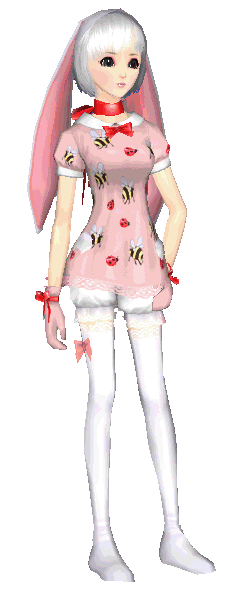Monday, May 17, 2010
SDO-X Summer Passion Manual Patch Link (Update on 21 May 2010)
1 comments Posted by stardust at 1:38 PMThis is the official post from the CiB Mall Forum.
For Malaysia server only.
SDO-X Manual Patch Link for Avatar Update on 21 May 2010
SDO-X Wonderland and Dreamland will update a patch on 21 May 2010. The patch is to update the avatars which does not display in the current SDO-X.
After update the patch, players will able to receive April Promotion Packages free avatars.
Please download the manual patch listed below.
DOWNLOAD>>Official Link 1
DOWNLOAD>>Official Link 2
DOWNLOAD>>Rapid Share Link
Reminder: Please do not patch the manual patch to SDO-X game client before 12pm, 21 May 2010.
--------------------------------------------------------------------------
The patch is 79.38MB. Quite a big one.
It downloads faster if you use torrent client, especially Thunder5 (more commonly known as 迅雷).
Just choose one of the links to download.
The official links are suppose to have faster speed than the Rapidshare link.
ONLY do manual patching if you know how to replace the files.
Usually the clients updates automatically if there a new patch is released.
It's perfectly normal for the client to take 10-15minutes to connect to the server.
Make yourself a cup of coffee and come back. Probably it started to update already^^
Another TIP:
Be sure you had at least 2-3GB of free space in your computer or else the patch won't be able to extract and update itself after the download finishes.
It will stop abrutly~ which is pretty scary.
And you need to start over again.
Labels: SDO-X Season 2, SDO-X Summer Passion
Sunday, May 9, 2010
How to Register ID for SDO-X Summer Passion (Malaysia server)
12 comments Posted by stardust at 5:10 PMFirstly, you need to register an account here
http://www.cibmall.net/public_html/index.php
and activate it with your email.
After that, create a game ID under the SDO-X icon.
This will be your login ID for the game.
 |
| Login screen for SDO |
For the game client, you'll need to download from http://xdo.cibmall.net/download_client.html
Download the SDO-X Summer Passion 2 client- preferrably Torrent coz the installation file is a little large (about 2.03GB)^^
This is the latest client in use.
You will need to update quite alot after installation because a few patches have been issued for the client. So be patient^^
If you have an average internet speed, it takes a while to get connected to the server which is around 15minutes.
The SDO-X Summer Passion (Malaysia server) is in English language.
For Windows Vista, you will need to change the
Control Panel>>Administration>>System Locale to Chinese Simplified PRC
to view Chinese characters in the game.
Hope that helps a little^^
Labels: SDO-X Season 2, SDO-X Summer Passion
Misson: Changing Windows 7 from English to Chinese (Simplified)
0 comments Posted by stardust at 1:30 PMOur pretty little house got a new addition to the electronics family apart from the newly bought washing machine (which I thought was really gigantic compared to our -ever- green old machine).
We moved in a new HP p6338d dekstop to replace our old Packard Bell PC which was way out of date. It's gona turn 10years old soon and we just need to bang it so hard like an old TV to get it started. Recently even that won't work anymore ;(
Aww, i miss the oldies~
So, what's up with the serious title for this post?
Erhem... the idea is -what-the-title-says- basicly.
I was trying to do something funny.
Since I won't be around home much to play with the new =princely desktop=
so it's a good idea to get dad-sama to learn how to operate this high-tech beast xD
Dad doesn't read much of English and we seriously need to help him get rid of the technology phobia, so I decided to check out if the operating system can work in Chinese (which is friendlier for dad).
And I found Vistalizator (sounds like a high tech lizard's name)
Basicly the software helps to change the whole OS language to languages other than English. It uses Microsoft's own Windows language packs too. Minimum fuss and pretty cool^^
Check out more at http://www.froggie.sk/
It worked very well for me although the restarting routine is kinda scary at first.
After that, voila! Windows is working in Chinese xD
Highly recommended^^
Psst: Just don't change into a language you cant read or you'll be in deep shyt if you forgot how to use Vistalizator to revert it xD
have fun^^
Labels: computer fixes, random event
![<(([@_@]))>](https://blogger.googleusercontent.com/img/b/R29vZ2xl/AVvXsEgyZPaSMxBiRVIuDD6Ze5dHb9gNXL-Ik3ccTqcHv2iSE8u_jN2GxeVpJHGR-j1Y1KnbJbs8ORvaP5PJ4pr8RWh1MNXmkjRqdOSjWFb6dBFeVzxUgf9icEwWQCphjB6fzlJe9HOeGNnwVESB/s188/th_noobsthrowingshite.jpg)